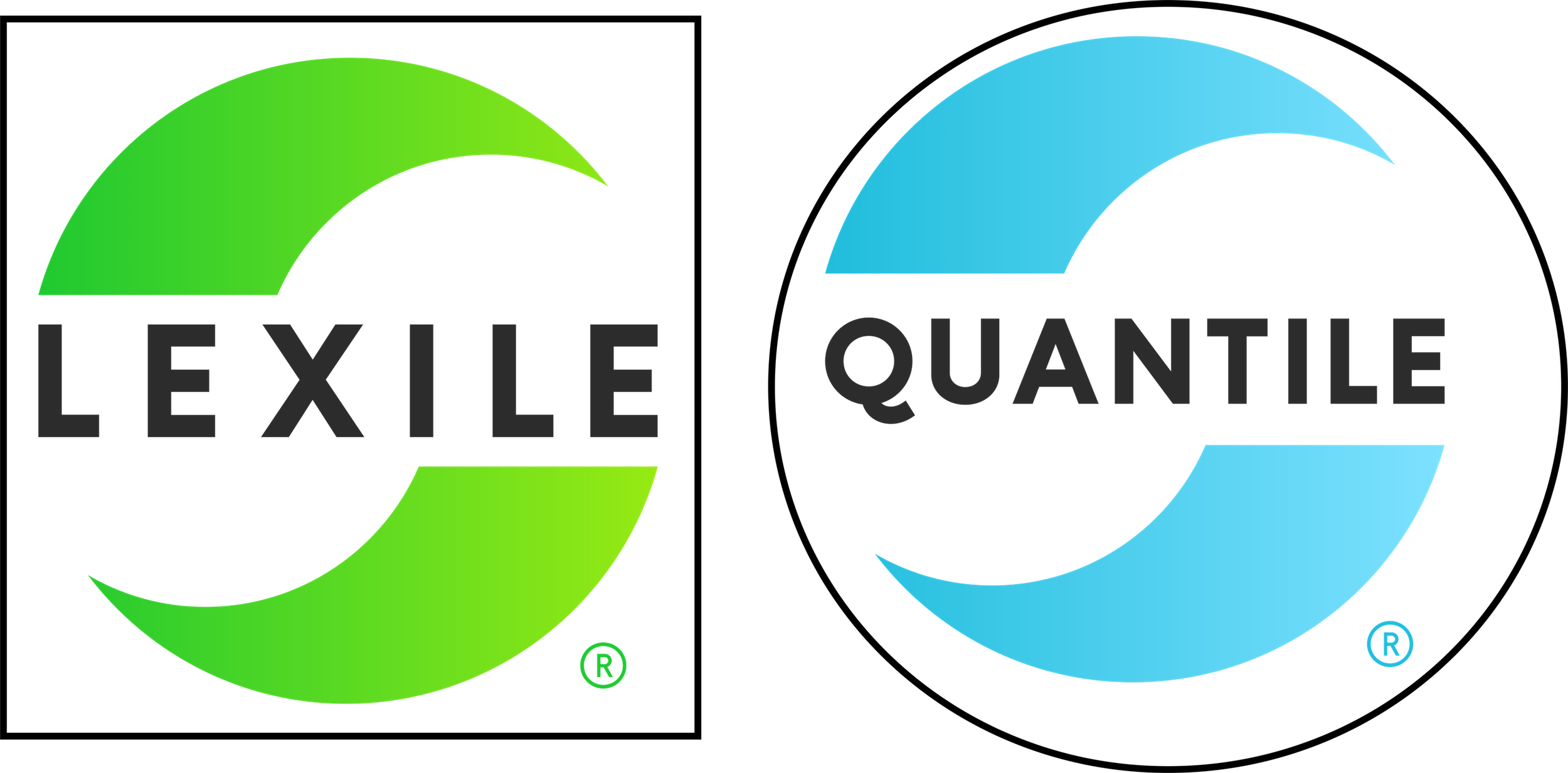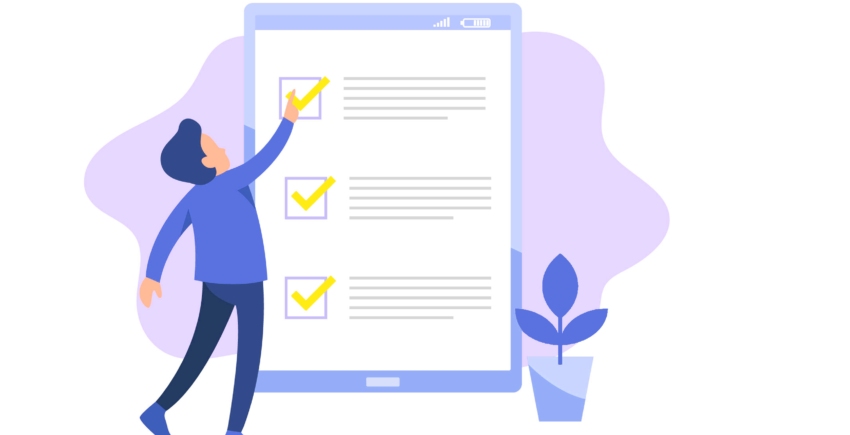Campus Student
Pierce County
Announcements
Monday 05/06/2024
Pierce Count Schools Infinite Campus account set up guidance: CLICK HERE
Monday 05/06/2024
Infinite Campus account set up page to obtain activation key: CLICK HERE
Tuesday 05/02/2023
 Steps to update household address and other info:
Steps to update household address and other info:
- Only persons marked as ‘Guardian’ in the household have access to edit household information. Please notify the school directly if the guardian of the student has changed.
- From the portal home page, select ‘More’ from the index options.
- Select ‘Address Information’ , ‘Demographics’ or ‘Family Information’
- To make a change on each of these screens, select ‘Update’
- Depending on the data you need to edit, you may enter to update immediately or request an update. Addresses and relationship changes will send a request for approval by school staff. Phone numbers and email updates are immediate.
 Steps to update personal settings.
Steps to update personal settings.
- Anyone with an IC account can edit the following information about themselves.
- Contact preferences (phone number/email)
- Account security email and password (used for login & password recovery/reset)
- Notification preferences
- From the portal home page, select the profile icon
in the upper right corner of your screen then select ‘Settings’
- Select which information you want to verify or update. Changes are immediate.
- Notification settings
- Account settings
- Contact Preferences
- Current Devices